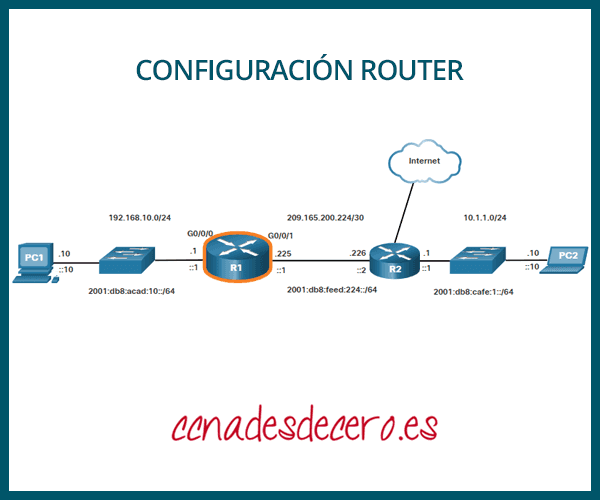Configuración de Interfaces del Router
Resumen
Aprende a configurar dos interfaces activas en un router con Cisco IOS. ¡¡Empieza a aprender CCNA 200-301 gratis ahora mismo!!
Tabla de Contenido
1. Configurar Interfaces de Routers
En este punto, los routers tienen sus configuraciones básicas. El siguiente paso es configurar sus interfaces. Esto se debe a que los dispositivos finales no pueden acceder a los routers hasta que se configuran las interfaces. Hay muchos tipos diferentes de interfaces disponibles en los routers Cisco. Por ejemplo, el Router Cisco ISR 4321 está equipado con dos interfaces Gigabit Ethernet:
- GigabitEthernet 0/0/0 (G0/0/0)
- GigabitEthernet 0/0/1 (G0/0/1)
La tarea de configurar una interfaz de Router es muy similar a un SVI de administración en un Switch. Específicamente, incluye la emisión de los siguientes comandos:
Router(config)# interface tipo-y-numero Router(config-if)# description texto-descripcion Router(config-if)# ip address ipv4-address mascara-subred Router(config-if)# ipv6 address ipv6-address/prefijo-longitud Router(config-if)# no shutdown
Aunque el comando de descripción no es necesario para habilitar una interfaz, es una buena práctica usarlo. Puede ser útil para solucionar problemas en redes de producción al proporcionar información sobre el tipo de red conectada. Por ejemplo, si la interfaz se conecta a un ISP o proveedor de servicios, el comando de descripción sería útil para ingresar la conexión de terceros y la información de contacto.
¡CERTIFÍCATE EN CCNA 200-301!
El uso del comando no shutdown activa la interfaz y es similar a encender la interfaz. La interfaz también debe estar conectada a otro dispositivo, como un Switch o un Router, para que la capa física esté activa.
2. Ejemplo Configurar Interfaces de Router
En este ejemplo, se habilitarán las interfaces conectadas directamente de R1 en el diagrama de topología.
Para configurar las interfaces en R1, usa los siguientes comandos.
R1> enable
R1# configure terminal
Enter configuration commands, one per line.
End with CNTL/Z.
R1(config)# interface gigabitEthernet 0/0/0
R1(config-if)# description Enlace a LAN
R1(config-if)# ip address 192.168.10.1 255.255.255.0
R1(config-if)# ipv6 address 2001:db8:acad:10::1/64
R1(config-if)# no shutdown
R1(config-if)# exit
R1(config)#
*Aug 1 01:43:53.435: %LINK-3-UPDOWN: Interface GigabitEthernet0/0/0, changed state to down
*Aug 1 01:43:56.447: %LINK-3-UPDOWN: Interface GigabitEthernet0/0/0, changed state to up
*Aug 1 01:43:57.447: %LINEPROTO-5-UPDOWN: Line protocol on Interface GigabitEthernet0/0/0, changed state to up
R1(config)#
R1(config)#
R1(config)# interface gigabitEthernet 0/0/1
R1(config-if)# description Enlace a R2
R1(config-if)# ip address 209.165.200.225 255.255.255.252
R1(config-if)# ipv6 address 2001:db8:feed:224::1/64
R1(config-if)# no shutdown
R1(config-if)# exit
R1(config)#
*Aug 1 01:46:29.170: %LINK-3-UPDOWN: Interface GigabitEthernet0/0/1, changed state to down
*Aug 1 01:46:32.171: %LINK-3-UPDOWN: Interface GigabitEthernet0/0/1, changed state to up
*Aug 1 01:46:33.171: %LINEPROTO-5-UPDOWN: Line protocol on Interface GigabitEthernet0/0/1, changed state to up
R1(config)#3. Verificar la Configuración de la Interfaz
Hay varios comandos que pueden usarse para verificar la configuración de la interfaz. El más útil de estos es el comando show ip interface brief y show ipv6 interface brief, como se muestra en el ejemplo.
R1# show ip interface brief
Interface IP-Address OK? Method Status Protocol
GigabitEthernet0/0/0 192.168.10.1 YES manual up up
GigabitEthernet0/0/1 209.165.200.225 YES manual up up
Vlan1 unassigned YES unset administratively down down
R1# show ipv6 interface brief
GigabitEthernet0/0/0 [up/up]
FE80::201:C9FF:FE89:4501
2001:DB8:ACAD:10::1
GigabitEthernet0/0/1 [up/up]
FE80::201:C9FF:FE89:4502
2001:DB8:FEED:224::1
Vlan1 [administratively down/down]
unassigned
R1#4. Comandos de Verificación de Configuración
La tabla resume los comandos show más populares utilizados para verificar la configuración de la interfaz.
| Comandos | Descripción |
|---|---|
show ip interface brief show ipv6 interface brief | La salida muestra todas las interfaces, sus direcciones IP y su estado actual. Las interfaces configuradas y conectadas deben mostrar un estado de “up” y un protocolo de “up”. Cualquier otra cosa indicaría un problema con la configuración o el cableado. |
show ip route show ipv6 route | Muestra el contenido de las tablas de enrutamiento IP almacenadas en la RAM. |
show interfaces | Muestra estadísticas para todas las interfaces en el dispositivo. Sin embargo, este comando solo mostrará la información de direccionamiento IPv4. |
show ip interfaces | Muestra las estadísticas de IPv4 para todas las interfaces en un Router. |
show ipv6 interface | Muestra las estadísticas de IPv6 para todas las interfaces en un Router. |
Haz clic en cada botón para ver la salida del comando para cada comando de verificación de configuración.
5. Comprobador de Sintaxis – Configurar Interfaces
Utiliza este comprobador de sintaxis para practicar la configuración de la interfaz GigabiteThemet 0/0 en un router.
- Describir el enlace como ‘Enlace a LAN’.
- Configurar la dirección IPv4 192.168.10.1 con la máscara de subred 255.255.255.0.
- Configurar la dirección IPv6 como 2001:db8:acad:10: :1 con la longitud del prefijo /64.
- Activar la interfaz.
—
- Ingresa al modo de configuración global.
R1#configure terminal
Enter configuration commands, one per line. End with CNTL/Z.- Configura la interfaz GigabitEthernet 0/0/0.
R1(config)#interface gigabitethernet 0/0/0- Describe el enlace como “Enlace a LAN”.
R1(config-if)#description Enlace a LAN- Configura la interfaz con una dirección IPv4192.168.10.1 y una máscara de subred 255.255.255.0
R1(config-if)#ip address 192.168.10.1 255.255.255.0- Configura la interfaz con la dirección IPv6 2001:db8:acad:10::1 y la longitud del prefijo /64.
R1(config-if)#ipv6 address 2001:db8:acad:10::1/64- Habilita la interfaz y regrese al modo de configuración global.
R1(config-if)#no shutdown
\*Aug 1 01:43:53.435: %LINK-3-UPDOWN: Interface GigabitEthernet0/0/0, changed state to down
\*Aug 1 01:43:56.447: %LINK-3-UPDOWN: Interface GigabitEthernet0/0/0, changed state to up
\*Aug 1 01:43:57.447: %LINEPROTO-5-UPDOWN: Line protocol on Interface GigabitEthernet0/0/0, changed state to up
R1(config-if)#exit
R1#Has configurado correctamente la configuración inicial en el router R1.
¡Listo! Sigue visitando nuestro blog de curso de redes, dale Me Gusta a nuestra fanpage; y encontrarás más herramientas y conceptos que te convertirán en todo un profesional de redes.